
Students to the value of a database by searching and sortingĭata to find information about students of a mythical school. Module 2 FileMaker Pro 10 Advanced Exercisesġ4: Looking Up Data From Interanl Files (32 pages)ġ5: Looking Up Data From External Files (20 pages) Module 2 covers advanced FileMaker Pro 10 features including using scripts, totals and sub-totals, looking up data from external files, looking up data from internal files, creating relationships between tables (files), the portal tool, developing sales invoice systems, reporting on invoice systems, importing data, mailing labels, passwords, access privileges and accounts, and displaying data graphically.ĥ: Creating Data Entry Screens (29 pages)
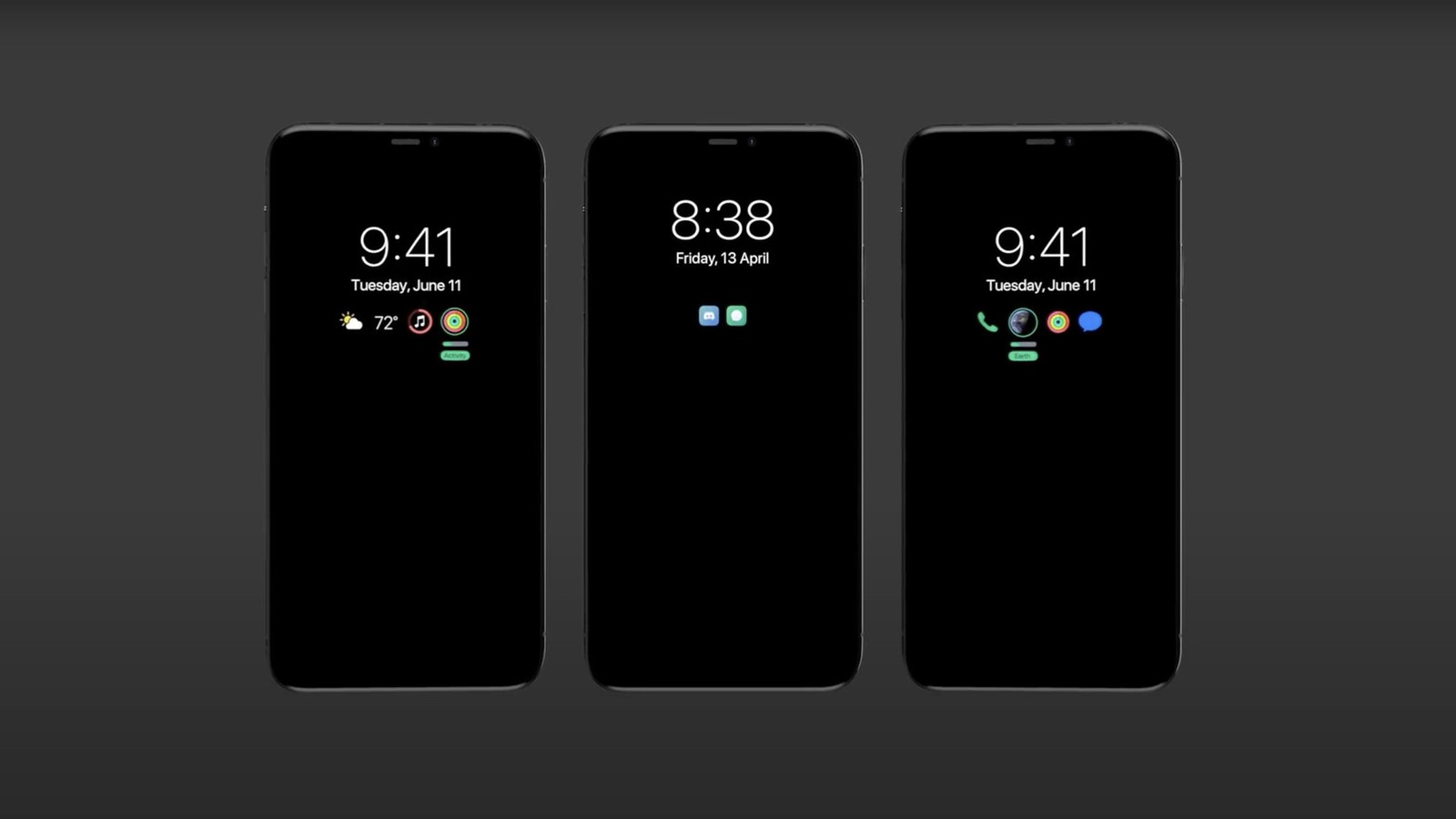
Module 1 introduces the FileMaker Pro 10 basics including finding and sorting data, creating a database, Standard Form layouts, Columnar Report layouts, creating data-entry screens, using the Drawing Tools, using pop-up menus, radio buttons and drop-down menus, using buttons, using the Tab Control tool to produce tabbed interfaces, data searching techniques and using calculation fields. The multi-user version has a detailed project at the end of Module 1 so that students can practice the skills that they have learned within that module. Assignments are provided at the end of each chapter.
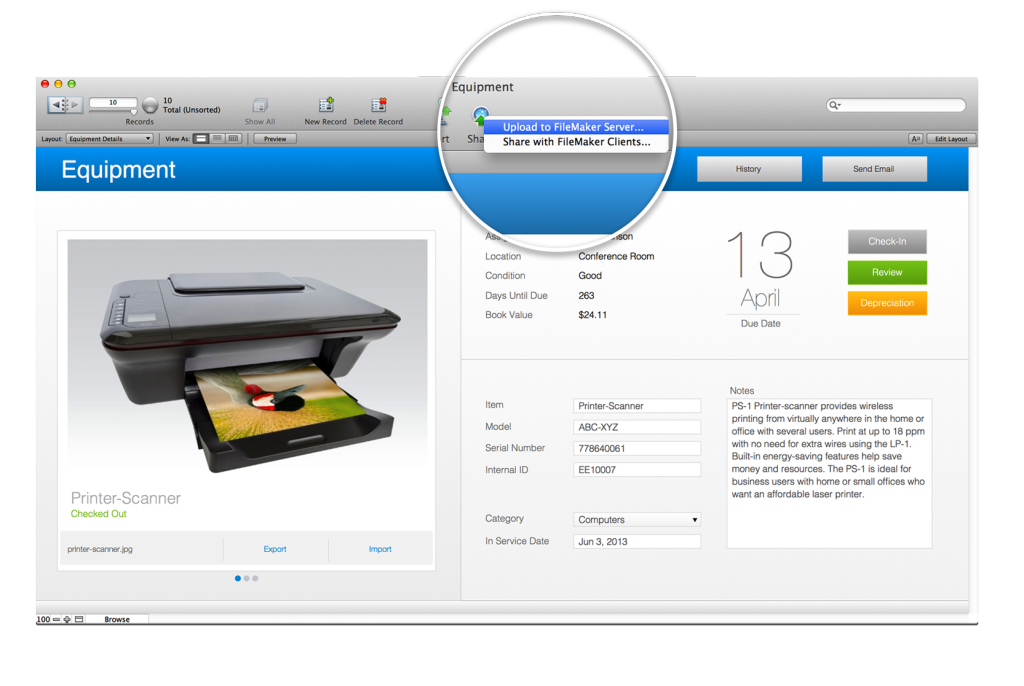
The files can be printed or followed onscreen next to the application. The tutorials have been developed for FileMaker Pro 10 on the Windows or Macintosh systems as single or multi-user versions.


 0 kommentar(er)
0 kommentar(er)
